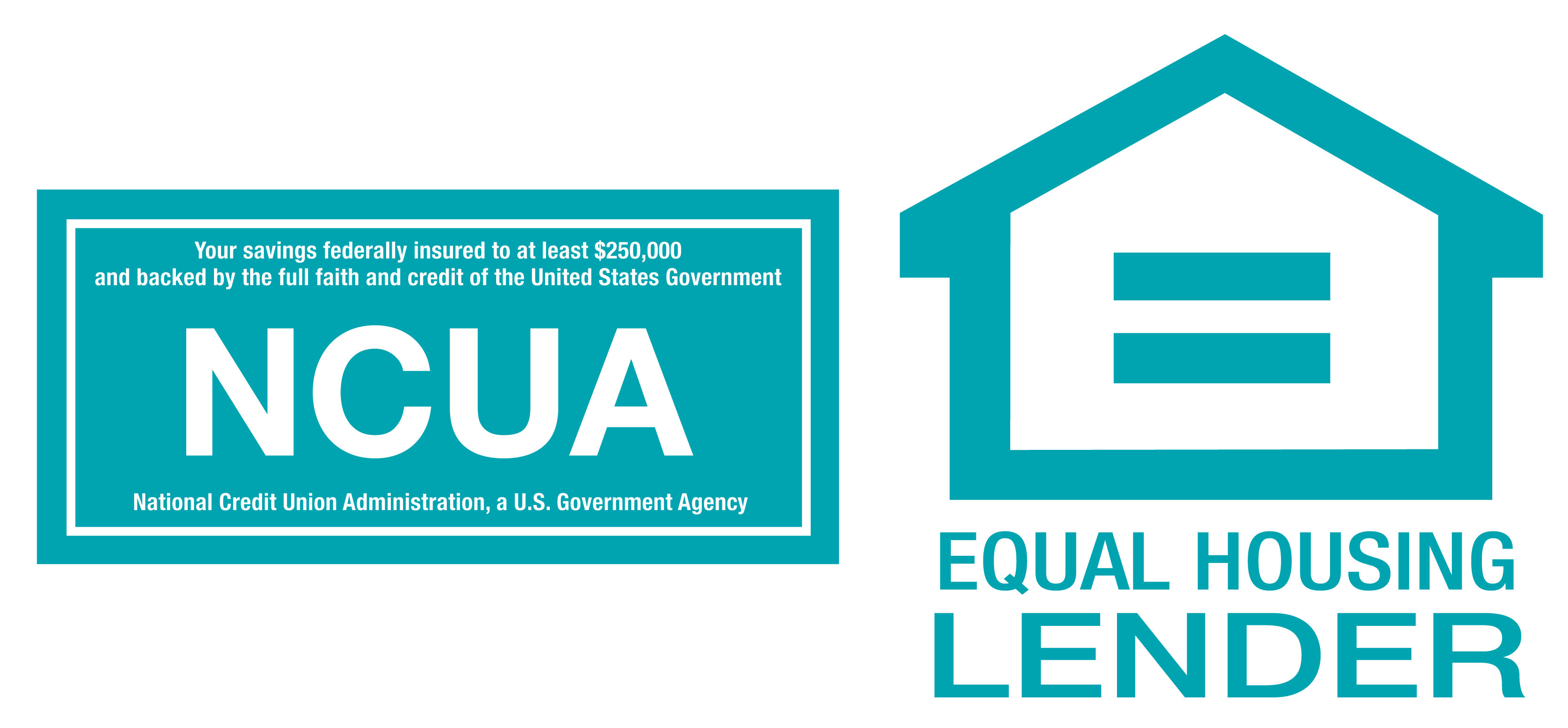Gear up with eStatements!
It’s Free!
Signing up for eStatements is free and simple to do!
Account Security
No risk of getting lost in the mail with enhanced account security.
Environmentally Friendly
Switching to eStatements helps us reduce the use of paper.
Easy Online Access
Access your statements whenever you like, from wherever you are.