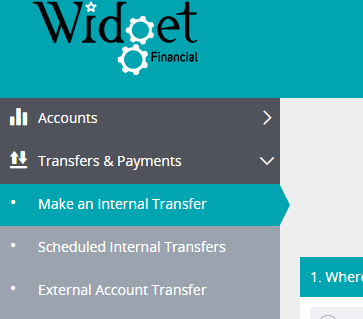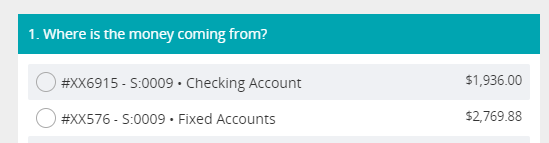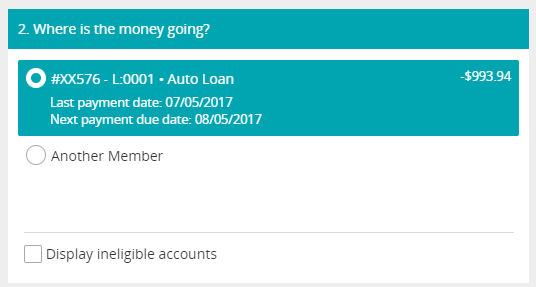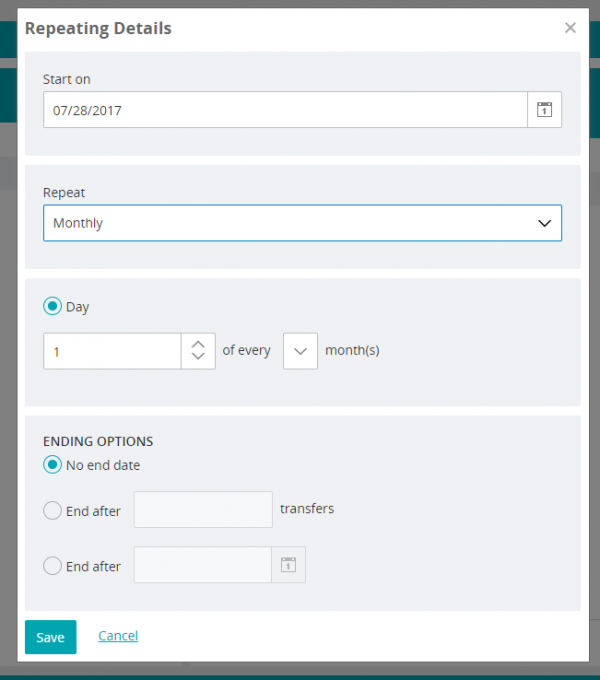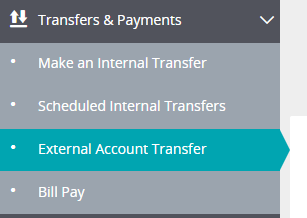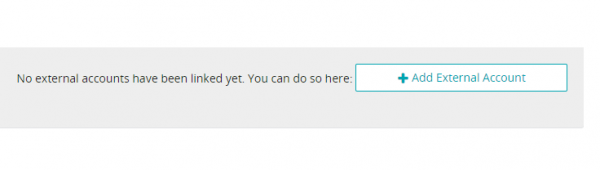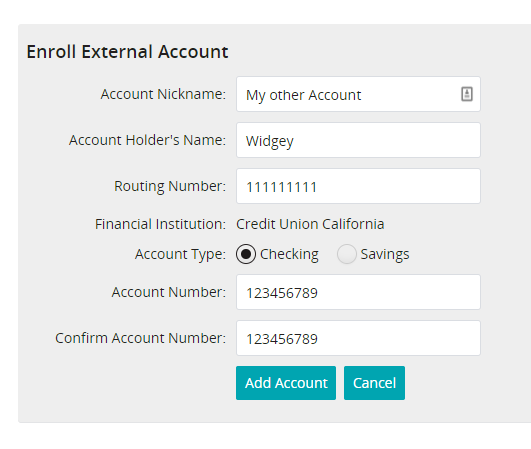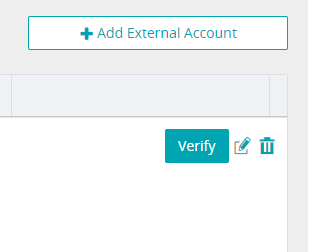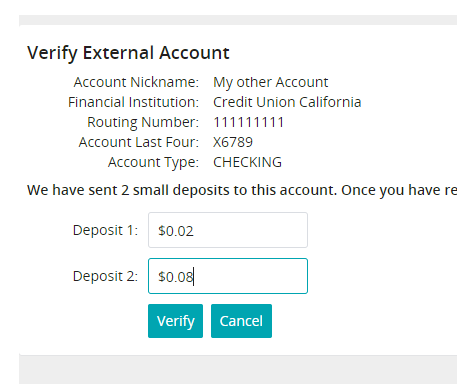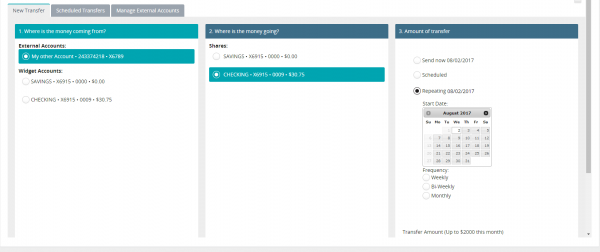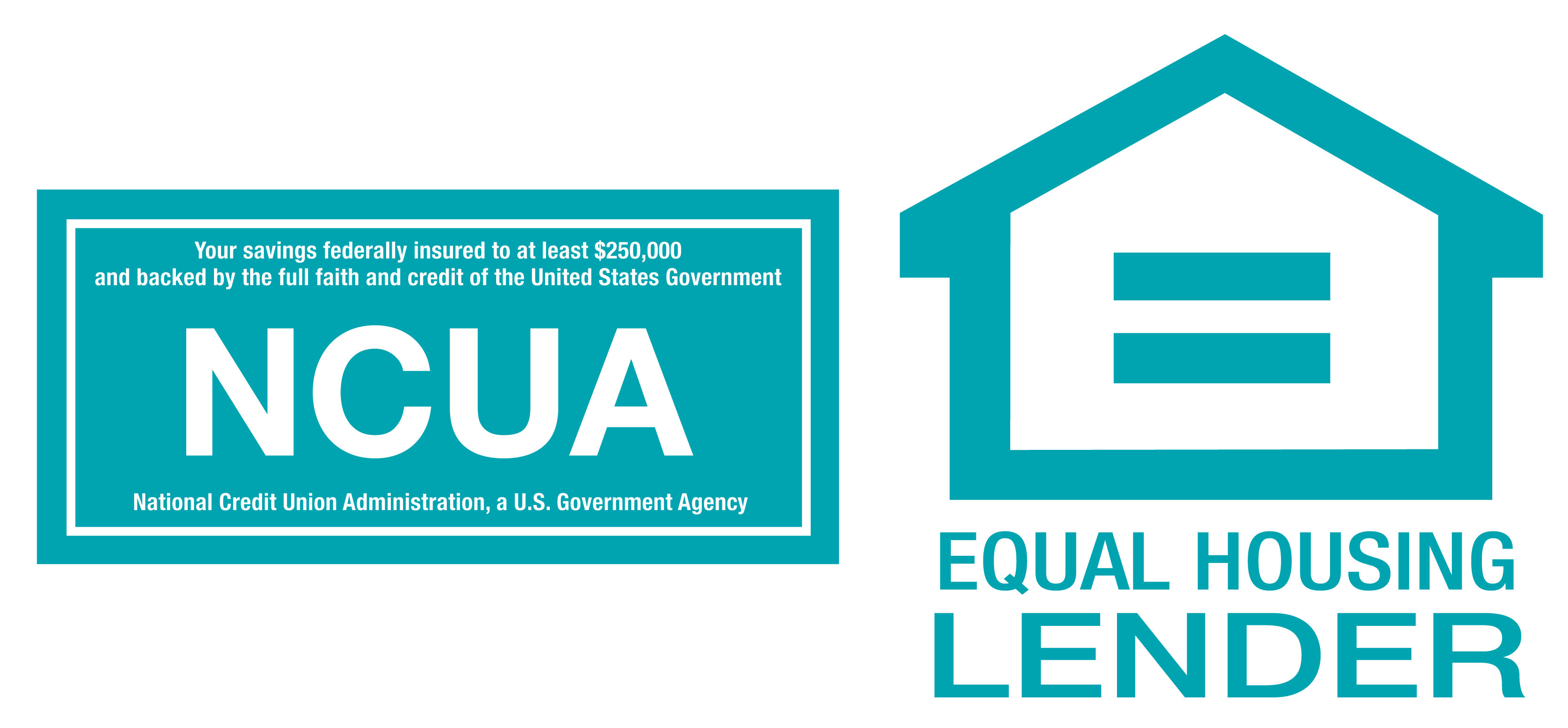Inside of Online Banking, you can set up one-time and reoccurring loan payments. You can even pay your loan by using our “External Transfers” feature and pulling money from an account you have at another financial institution. Alternately, you can stop in to any branch to make your loan payment.
Follow the instructions below for a step-by-step guide in setting up your loan payment.